225 lines
10 KiB
Markdown
225 lines
10 KiB
Markdown
---
|
||
layout: forward
|
||
target: https://developers.google.com/mediapipe/solutions/vision/face_landmarker/
|
||
title: Iris
|
||
parent: MediaPipe Legacy Solutions
|
||
nav_order: 3
|
||
---
|
||
|
||
# MediaPipe Iris
|
||
{: .no_toc }
|
||
|
||
<details close markdown="block">
|
||
<summary>
|
||
Table of contents
|
||
</summary>
|
||
{: .text-delta }
|
||
1. TOC
|
||
{:toc}
|
||
</details>
|
||
---
|
||
|
||
**Attention:** *Thank you for your interest in MediaPipe Solutions.
|
||
As of May 10, 2023, this solution was upgraded to a new MediaPipe
|
||
Solution. For more information, see the
|
||
[MediaPipe Solutions](https://developers.google.com/mediapipe/solutions/vision/face_landmarker)
|
||
site.*
|
||
|
||
----
|
||
|
||
## Overview
|
||
|
||
A wide range of real-world applications, including computational photography
|
||
(glint reflection) and augmented reality effects (virtual avatars) rely on
|
||
accurately tracking the iris within an eye. This is a challenging task to solve
|
||
on mobile devices, due to the limited computing resources, variable light
|
||
conditions and the presence of occlusions, such as hair or people squinting.
|
||
Iris tracking can also be utilized to determine the metric distance of the
|
||
camera to the user. This can improve a variety of use cases, ranging from
|
||
virtual try-on of properly sized glasses and hats to accessibility features that
|
||
adopt the font size depending on the viewer’s distance. Often, sophisticated
|
||
specialized hardware is employed to compute the metric distance, limiting the
|
||
range of devices on which the solution could be applied.
|
||
|
||
MediaPipe Iris is a ML solution for accurate iris estimation, able to track
|
||
landmarks involving the iris, pupil and the eye contours using a single RGB
|
||
camera, in real-time, without the need for specialized hardware. Through use of
|
||
iris landmarks, the solution is also able to determine the metric distance
|
||
between the subject and the camera with relative error less than 10%. Note that
|
||
iris tracking does not infer the location at which people are looking, nor does
|
||
it provide any form of identity recognition. With the cross-platform capability
|
||
of the MediaPipe framework, MediaPipe Iris can run on most modern
|
||
[mobile phones](#mobile), [desktops/laptops](#desktop) and even on the
|
||
[web](#web).
|
||
|
||
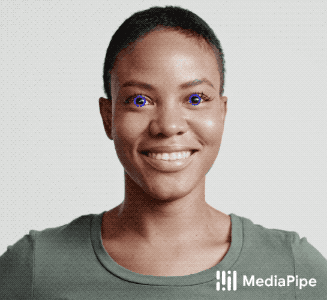 |
|
||
:------------------------------------------------------------------------: |
|
||
*Fig 1. Example of MediaPipe Iris: eyelid (red) and iris (blue) contours.* |
|
||
|
||
## ML Pipeline
|
||
|
||
The first step in the pipeline leverages [MediaPipe Face Mesh](./face_mesh.md),
|
||
which generates a mesh of the approximate face geometry. From this mesh, we
|
||
isolate the eye region in the original image for use in the subsequent iris
|
||
tracking step.
|
||
|
||
The pipeline is implemented as a MediaPipe
|
||
[graph](https://github.com/google/mediapipe/tree/master/mediapipe/graphs/iris_tracking/iris_tracking_gpu.pbtxt)
|
||
that uses a
|
||
[face landmark subgraph](https://github.com/google/mediapipe/tree/master/mediapipe/modules/face_landmark/face_landmark_front_gpu.pbtxt)
|
||
from the
|
||
[face landmark module](https://github.com/google/mediapipe/tree/master/mediapipe/modules/face_landmark),
|
||
an
|
||
[iris landmark subgraph](https://github.com/google/mediapipe/tree/master/mediapipe/modules/iris_landmark/iris_landmark_left_and_right_gpu.pbtxt)
|
||
from the
|
||
[iris landmark module](https://github.com/google/mediapipe/tree/master/mediapipe/modules/iris_landmark),
|
||
and renders using a dedicated
|
||
[iris-and-depth renderer subgraph](https://github.com/google/mediapipe/tree/master/mediapipe/graphs/iris_tracking/subgraphs/iris_and_depth_renderer_gpu.pbtxt).
|
||
The
|
||
[face landmark subgraph](https://github.com/google/mediapipe/tree/master/mediapipe/modules/face_landmark/face_landmark_front_gpu.pbtxt)
|
||
internally uses a
|
||
[face detection subgraph](https://github.com/google/mediapipe/tree/master/mediapipe/modules/face_detection/face_detection_short_range_gpu.pbtxt)
|
||
from the
|
||
[face detection module](https://github.com/google/mediapipe/tree/master/mediapipe/modules/face_detection).
|
||
|
||
Note: To visualize a graph, copy the graph and paste it into
|
||
[MediaPipe Visualizer](https://viz.mediapipe.dev/). For more information on how
|
||
to visualize its associated subgraphs, please see
|
||
[visualizer documentation](../tools/visualizer.md).
|
||
|
||
The output of the pipeline is a set of 478 3D landmarks, including 468 face
|
||
landmarks from [MediaPipe Face Mesh](./face_mesh.md), with those around the eyes
|
||
further refined (see Fig 2), and 10 additional iris landmarks appended at the
|
||
end (5 for each eye, and see Fig 2 also).
|
||
|
||
## Models
|
||
|
||
### Face Detection Model
|
||
|
||
The face detector is the same [BlazeFace](https://arxiv.org/abs/1907.05047)
|
||
model used in [MediaPipe Face Detection](./face_detection.md).
|
||
|
||
### Face Landmark Model
|
||
|
||
The face landmark model is the same as in [MediaPipe Face Mesh](./face_mesh.md).
|
||
You can also find more details in this
|
||
[paper](https://arxiv.org/abs/1907.06724).
|
||
|
||
### Iris Landmark Model
|
||
|
||
The iris model takes an image patch of the eye region and estimates both the eye
|
||
landmarks (along the eyelid) and iris landmarks (along this iris contour). You
|
||
can find more details in this [paper](https://arxiv.org/abs/2006.11341).
|
||
|
||
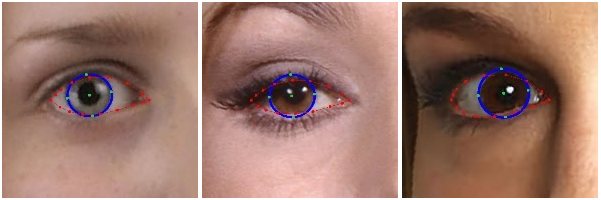 |
|
||
:----------------------------------------------------------------------------------------------------: |
|
||
*Fig 2. Eye landmarks (red) and iris landmarks (green).* |
|
||
|
||
## Depth-from-Iris
|
||
|
||
MediaPipe Iris is able to determine the metric distance of a subject to the
|
||
camera with less than 10% error, without requiring any specialized hardware.
|
||
This is done by relying on the fact that the horizontal iris diameter of the
|
||
human eye remains roughly constant at 11.7±0.5 mm across a wide population,
|
||
along with some simple geometric arguments. For more details please refer to our
|
||
[Google AI Blog post](https://ai.googleblog.com/2020/08/mediapipe-iris-real-time-iris-tracking.html).
|
||
|
||
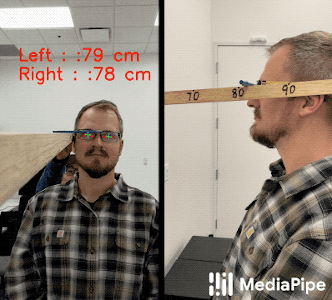 |
|
||
:--------------------------------------------------------------------------------------------: |
|
||
*Fig 3. (Left) MediaPipe Iris predicting metric distance in cm on a Pixel 2 from iris tracking without use of a depth sensor. (Right) Ground-truth depth.* |
|
||
|
||
## Example Apps
|
||
|
||
Please first see general instructions for
|
||
[Android](../getting_started/android.md), [iOS](../getting_started/ios.md) and
|
||
[desktop](../getting_started/cpp.md) on how to build MediaPipe examples.
|
||
|
||
Note: To visualize a graph, copy the graph and paste it into
|
||
[MediaPipe Visualizer](https://viz.mediapipe.dev/). For more information on how
|
||
to visualize its associated subgraphs, please see
|
||
[visualizer documentation](../tools/visualizer.md).
|
||
|
||
### Mobile
|
||
|
||
* Graph:
|
||
[`mediapipe/graphs/iris_tracking/iris_tracking_gpu.pbtxt`](https://github.com/google/mediapipe/tree/master/mediapipe/graphs/iris_tracking/iris_tracking_gpu.pbtxt)
|
||
* Android target:
|
||
[(or download prebuilt ARM64 APK)](https://drive.google.com/file/d/1cywcNtqk764TlZf1lvSTV4F3NGB2aL1R/view?usp=sharing)
|
||
[`mediapipe/examples/android/src/java/com/google/mediapipe/apps/iristrackinggpu:iristrackinggpu`](https://github.com/google/mediapipe/tree/master/mediapipe/examples/android/src/java/com/google/mediapipe/apps/iristrackinggpu/BUILD)
|
||
* iOS target:
|
||
[`mediapipe/examples/ios/iristrackinggpu:IrisTrackingGpuApp`](http:/mediapipe/examples/ios/iristrackinggpu/BUILD)
|
||
|
||
### Desktop
|
||
|
||
#### Live Camera Input
|
||
|
||
Please first see general instructions for [desktop](../getting_started/cpp.md)
|
||
on how to build MediaPipe examples.
|
||
|
||
* Running on CPU
|
||
* Graph:
|
||
[`mediapipe/graphs/iris_tracking/iris_tracking_cpu.pbtxt`](https://github.com/google/mediapipe/tree/master/mediapipe/graphs/iris_tracking/iris_tracking_cpu.pbtxt)
|
||
* Target:
|
||
[`mediapipe/examples/desktop/iris_tracking:iris_tracking_cpu`](https://github.com/google/mediapipe/tree/master/mediapipe/examples/desktop/iris_tracking/BUILD)
|
||
* Running on GPU
|
||
* Graph:
|
||
[`mediapipe/graphs/iris_tracking/iris_tracking_gpu.pbtxt`](https://github.com/google/mediapipe/tree/master/mediapipe/graphs/iris_tracking/iris_tracking_gpu.pbtxt)
|
||
* Target:
|
||
[`mediapipe/examples/desktop/iris_tracking:iris_tracking_gpu`](https://github.com/google/mediapipe/tree/master/mediapipe/examples/desktop/iris_tracking/BUILD)
|
||
|
||
#### Video File Input
|
||
|
||
1. To build the application, run:
|
||
|
||
```bash
|
||
bazel build -c opt --define MEDIAPIPE_DISABLE_GPU=1 mediapipe/examples/desktop/iris_tracking:iris_tracking_cpu_video_input
|
||
```
|
||
|
||
2. To run the application, replace `<input video path>` and `<output video
|
||
path>` in the command below with your own paths:
|
||
|
||
```
|
||
bazel-bin/mediapipe/examples/desktop/iris_tracking/iris_tracking_cpu_video_input \
|
||
--calculator_graph_config_file=mediapipe/graphs/iris_tracking/iris_tracking_cpu_video_input.pbtxt \
|
||
--input_side_packets=input_video_path=<input video path>,output_video_path=<output video path>
|
||
```
|
||
|
||
#### Single-image Depth Estimation
|
||
|
||
1. To build the application, run:
|
||
|
||
```bash
|
||
bazel build -c opt --define MEDIAPIPE_DISABLE_GPU=1 mediapipe/examples/desktop/iris_tracking:iris_depth_from_image_desktop
|
||
```
|
||
|
||
2. To run the application, replace `<input image path>` and `<output image
|
||
path>` in the command below with your own paths:
|
||
|
||
```bash
|
||
GLOG_logtostderr=1 bazel-bin/mediapipe/examples/desktop/iris_tracking/iris_depth_from_image_desktop \
|
||
--input_image_path=<input image path> --output_image_path=<output image path>
|
||
```
|
||
|
||
### Web
|
||
|
||
You can use the following links to load a demo in the MediaPipe Visualizer, and
|
||
over there click the "Runner" icon in the top bar like shown below. The demos
|
||
use your webcam video as input, which is processed all locally in real-time and
|
||
never leaves your device. Please see
|
||
[MediaPipe on the Web](https://developers.googleblog.com/2020/01/mediapipe-on-web.html)
|
||
in Google Developers Blog for details.
|
||
|
||
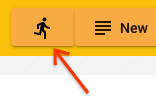
|
||
|
||
* [MediaPipe Iris](https://viz.mediapipe.dev/demo/iris_tracking)
|
||
* [MediaPipe Iris: Depth-from-Iris](https://viz.mediapipe.dev/demo/iris_depth)
|
||
|
||
## Resources
|
||
|
||
* Google AI Blog:
|
||
[MediaPipe Iris: Real-time Eye Tracking and Depth Estimation](https://ai.googleblog.com/2020/08/mediapipe-iris-real-time-iris-tracking.html)
|
||
* Paper:
|
||
[Real-time Pupil Tracking from Monocular Video for Digital Puppetry](https://arxiv.org/abs/2006.11341)
|
||
([presentation](https://youtu.be/cIhXkiiapQI))
|
||
* [Models and model cards](./models.md#iris)
|