132 lines
5.0 KiB
Markdown
132 lines
5.0 KiB
Markdown
---
|
||
layout: default
|
||
title: MediaPipe Android Solutions
|
||
parent: MediaPipe on Android
|
||
grand_parent: Getting Started
|
||
nav_order: 2
|
||
---
|
||
|
||
# MediaPipe Android Solutions
|
||
{: .no_toc }
|
||
|
||
1. TOC
|
||
{:toc}
|
||
---
|
||
|
||
MediaPipe Android Solution APIs (currently in alpha) are available in:
|
||
|
||
* [MediaPipe Face Detection](../solutions/face_detection#android-solution-api)
|
||
* [MediaPipe Face Mesh](../solutions/face_mesh#android-solution-api)
|
||
* [MediaPipe Hands](../solutions/hands#android-solution-api)
|
||
|
||
## Incorporation in Android Studio
|
||
|
||
Prebuilt packages of Android Solution APIs can be found in
|
||
[Google's Maven Repository](https://maven.google.com/web/index.html?#com.google.mediapipe).
|
||
To incorporate them into an Android Studio project, add the following into the
|
||
project's Gradle dependencies:
|
||
|
||
```
|
||
dependencies {
|
||
// MediaPipe solution-core is the foundation of any MediaPipe Solutions.
|
||
implementation 'com.google.mediapipe:solution-core:latest.release'
|
||
// Optional: MediaPipe Face Detection Solution.
|
||
implementation 'com.google.mediapipe:facedetection:latest.release'
|
||
// Optional: MediaPipe Face Mesh Solution.
|
||
implementation 'com.google.mediapipe:facemesh:latest.release'
|
||
// Optional: MediaPipe Hands Solution.
|
||
implementation 'com.google.mediapipe:hands:latest.release'
|
||
}
|
||
```
|
||
|
||
If you need further customization, instead of using the prebuilt maven packages
|
||
consider building a MediaPipe Android Archive library locally from source by
|
||
following these [instructions](./android_archive_library.md).
|
||
|
||
## Building solution example apps
|
||
|
||
Detailed usage examples of the Android Solution APIs can be found in the
|
||
[source code](https://github.com/google/mediapipe/tree/master/mediapipe/examples/android/solutions)
|
||
of the solution example apps.
|
||
|
||
To build these apps:
|
||
|
||
1. Open Android Studio Arctic Fox on Linux, macOS, or Windows.
|
||
|
||
2. Import mediapipe/examples/android/solutions directory into Android Studio.
|
||
|
||
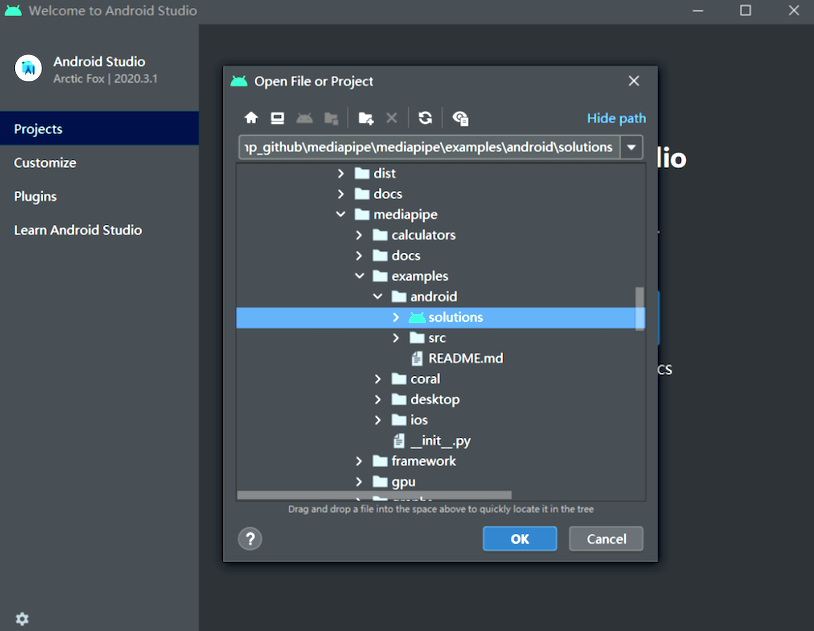
|
||
|
||
3. For Windows users, run `create_win_symlinks.bat` as administrator to create
|
||
res directory symlinks.
|
||
|
||
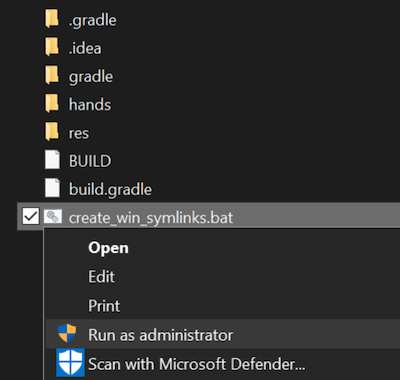
|
||
|
||
4. Select "File" -> "Sync Project with Gradle Files" to sync project.
|
||
|
||
5. Run solution example app in Android Studio.
|
||
|
||
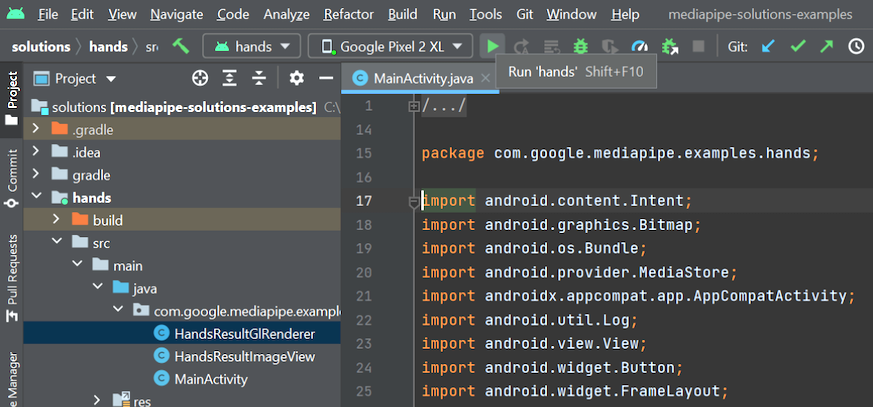
|
||
|
||
6. (Optional) Run solutions on CPU.
|
||
|
||
MediaPipe solution example apps run the pipeline and model inference on GPU
|
||
by default. If needed, for example to run the apps on Android Emulator, set
|
||
the `RUN_ON_GPU` boolean variable to `false` in the app's
|
||
`MainActivity.java` to run the pipeline and model inference on CPU.
|
||
|
||
## MediaPipe Solution APIs Terms of Service
|
||
|
||
Last modified: November 12, 2021
|
||
|
||
Use of MediaPipe Solution APIs is subject to the
|
||
[Google APIs Terms of Service](https://developers.google.com/terms),
|
||
[Google API Services User Data Policy](https://developers.google.com/terms/api-services-user-data-policy),
|
||
and the terms below. Please check back from time to time as these terms and
|
||
policies are occasionally updated.
|
||
|
||
**Privacy**
|
||
|
||
When you use MediaPipe Solution APIs, processing of the input data (e.g. images,
|
||
video, text) fully happens on-device, and **MediaPipe does not send that input
|
||
data to Google servers**. As a result, you can use our APIs for processing data
|
||
that should not leave the device.
|
||
|
||
MediaPipe Android Solution APIs will contact Google servers from time to time in
|
||
order to receive things like bug fixes, updated models, and hardware accelerator
|
||
compatibility information. MediaPipe Android Solution APIs also send metrics
|
||
about the performance and utilization of the APIs in your app to Google. Google
|
||
uses this metrics data to measure performance, API usage, debug, maintain and
|
||
improve the APIs, and detect misuse or abuse, as further described in our
|
||
[Privacy Policy](https://policies.google.com/privacy).
|
||
|
||
**You are responsible for obtaining informed consent from your app users about
|
||
Google’s processing of MediaPipe metrics data as required by applicable law.**
|
||
|
||
Data we collect may include the following, across all MediaPipe Android Solution
|
||
APIs:
|
||
|
||
- Device information (such as manufacturer, model, OS version and build) and
|
||
available ML hardware accelerators (GPU and DSP). Used for diagnostics and
|
||
usage analytics.
|
||
|
||
- App identification information (package name / bundle id, app version). Used
|
||
for diagnostics and usage analytics.
|
||
|
||
- API configuration (such as image format, resolution, and MediaPipe version
|
||
used). Used for diagnostics and usage analytics.
|
||
|
||
- Event type (such as initialize, download model, update, run, and detection).
|
||
Used for diagnostics and usage analytics.
|
||
|
||
- Error codes. Used for diagnostics.
|
||
|
||
- Performance metrics. Used for diagnostics.
|
||
|
||
- Per-installation identifiers that do not uniquely identify a user or
|
||
physical device. Used for operation of remote configuration and usage
|
||
analytics.
|
||
|
||
- Network request sender IP addresses. Used for remote configuration
|
||
diagnostics. Collected IP addresses are retained temporarily.
|